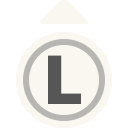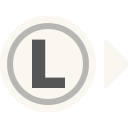Controls: Difference between revisions
Jump to navigation
Jump to search
| Line 254: | Line 254: | ||
|- | |- | ||
|{{iconNew|466T Key P PC.png}} | |{{iconNew|466T Key P PC.png}} | ||
| | |{{iconNew|519Xbox RS Click.png}} | ||
|Open festival pamphlet | |Open festival pamphlet | ||
|- | |- | ||
|{{iconNew|80T Key Space PC.png}} | |{{iconNew|80T Key Space PC.png}} | ||
| | |{{iconNew|730Xbox A2.png}} | ||
|Minigame primary action | |Minigame primary action | ||
|- | |- | ||
|{{iconNew|521T Key W PC.png}} | |{{iconNew|521T Key W PC.png}} | ||
| | |{{iconNew|16Xbox Y2.png}} | ||
|Minigame secondary action | |Minigame secondary action | ||
|- | |- | ||
|{{iconNew|801T Key LMB PC.png}} | |{{iconNew|801T Key LMB PC.png}} | ||
| | |{{iconNew|29Xbox X2.png}} | ||
|Minigame attack | |Minigame attack | ||
|} | |} | ||
Revision as of 09:20, 29 August 2023
All hotkeys can be found via Settings.
Settings
The key for Mouse & Keyboard could be found via Settings > Mouse & Keyboard.

Meanwhile The key for Controller could be found via Settings > Controller.

Gameplay
Menu
Decor Mode
Farm View
| Mouse & Keyboard | Controller | Description |
|---|---|---|

|

|
Farm view mode |

|

|
Toggle HUD in farm view |

|
 or or 
|
Zoom farm view camera |

|
Reset farm view camera | |
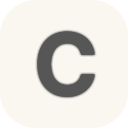
|

|
Switch farm view camera mode |
Festival
| Mouse & Keyboard | Controller | Description |
|---|---|---|

|

|
Open festival pamphlet |

|

|
Minigame primary action |

|

|
Minigame secondary action |

|

|
Minigame attack |