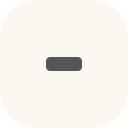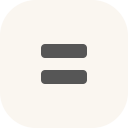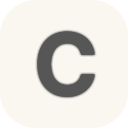Controls: Difference between revisions
Jump to navigation
Jump to search
(→Menu) |
m (→Gameplay) |
||
| Line 21: | Line 21: | ||
|Use Tool / Place Items | |Use Tool / Place Items | ||
|- | |- | ||
|{{iconNew|521T Key W PC.png}} {{iconNew|867T Key Up PC.png}} | |{{iconNew|521T Key W PC.png}} {{iconNew|867T Key Up PC.png}}<br>{{iconNew|560T Key A PC.png}} {{iconNew|281T Key Left PC.png}}<br>{{iconNew|46T Key S PC.png}} {{iconNew|568T Key Down PC.png}}<br>{{iconNew|608T Key D PC.png}} {{iconNew|379T Key Right PC.png}} | ||
| | | | ||
|'''W''': Move Up <br>'''A''': Move Left <br>'''S''': Move Down <br>'''D''': Move Right | |'''W''': Move Up <br>'''A''': Move Left <br>'''S''': Move Down <br>'''D''': Move Right | ||
Revision as of 00:47, 29 August 2023
All hotkeys can be found via Settings.
Settings
The key for Mouse & Keyboard could be found via Settings > Mouse & Keyboard.

Meanwhile The key for Controller could be found via Settings > Controller.

Gameplay
Menu
Decor Mode
| Mouse & Keyboard | Controller | Description |
|---|---|---|
| P | Enter decor mode | |
| P & Esc | Leave decor mode | |
| Left click | Select item | |
| Right click | Deselect item | |
| Q or E | Rotate item | |
| G | Toggle grid | |
| Space | Open storage | |
| Tab | Open inventory | |
| Middle mouse | Zoom decor mode camera | |
| Z + Middle mouse | Reset decor mode camera |
Farm View
| Mouse & Keyboard | Controller | Description |
|---|---|---|
| P | Farm view mode | |
| T | Toggle HUD in farm view | |
| Middle mouse | Zoom farm view camera | |
| R | Reset farm view camera | |
| C | Switch farm view camera mode |
Festival
| Mouse & Keyboard | Controller | Description |
|---|---|---|
| P | Open festival pamphlet | |
| Space | Minigame primary action | |
| W | Minigame secondary action | |
| Left click | Minigame attack |